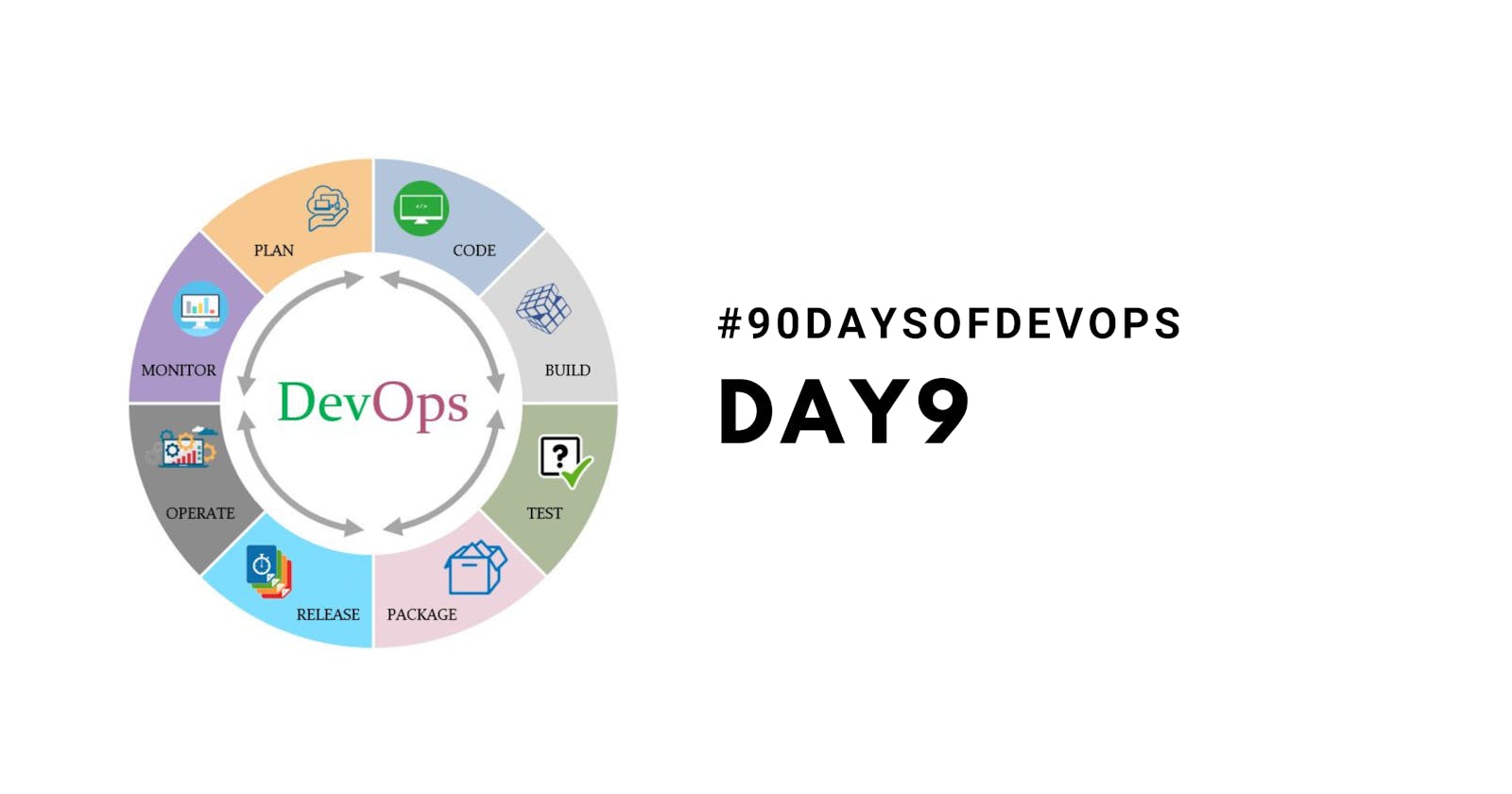Create a remote repo.Part 1
Click on create new repo.
Give name to your remote repo. and click on Create repository.

You will get this kind of UI

Now Go to you local repo. and initialize the repo.
git init
Now add the all files my command "git add ."
git add .
- Then make a commit on the repo., here m is for message.
git commit -m "first commmit"

- then define the branch.
git branch -M master
Add your local code with the remote repo. by this command
git remote add origin https://github.com/sidharthhhh/helloworld.gitThen finally push the code to the master branch.
git push -u origin master
Now check the remote repo. file.

Conclusion
We finally understand how to create a remote repo. and how we can push our local file or code to remote repo.