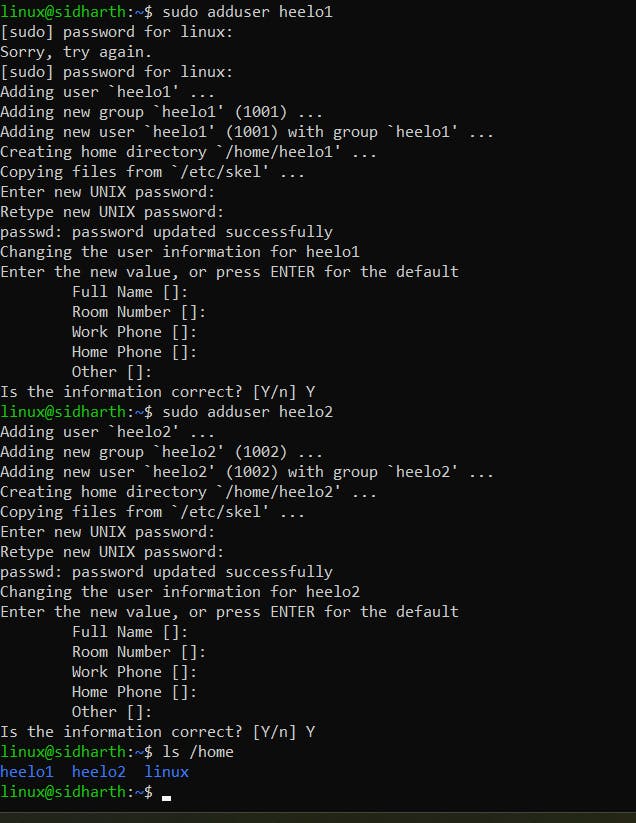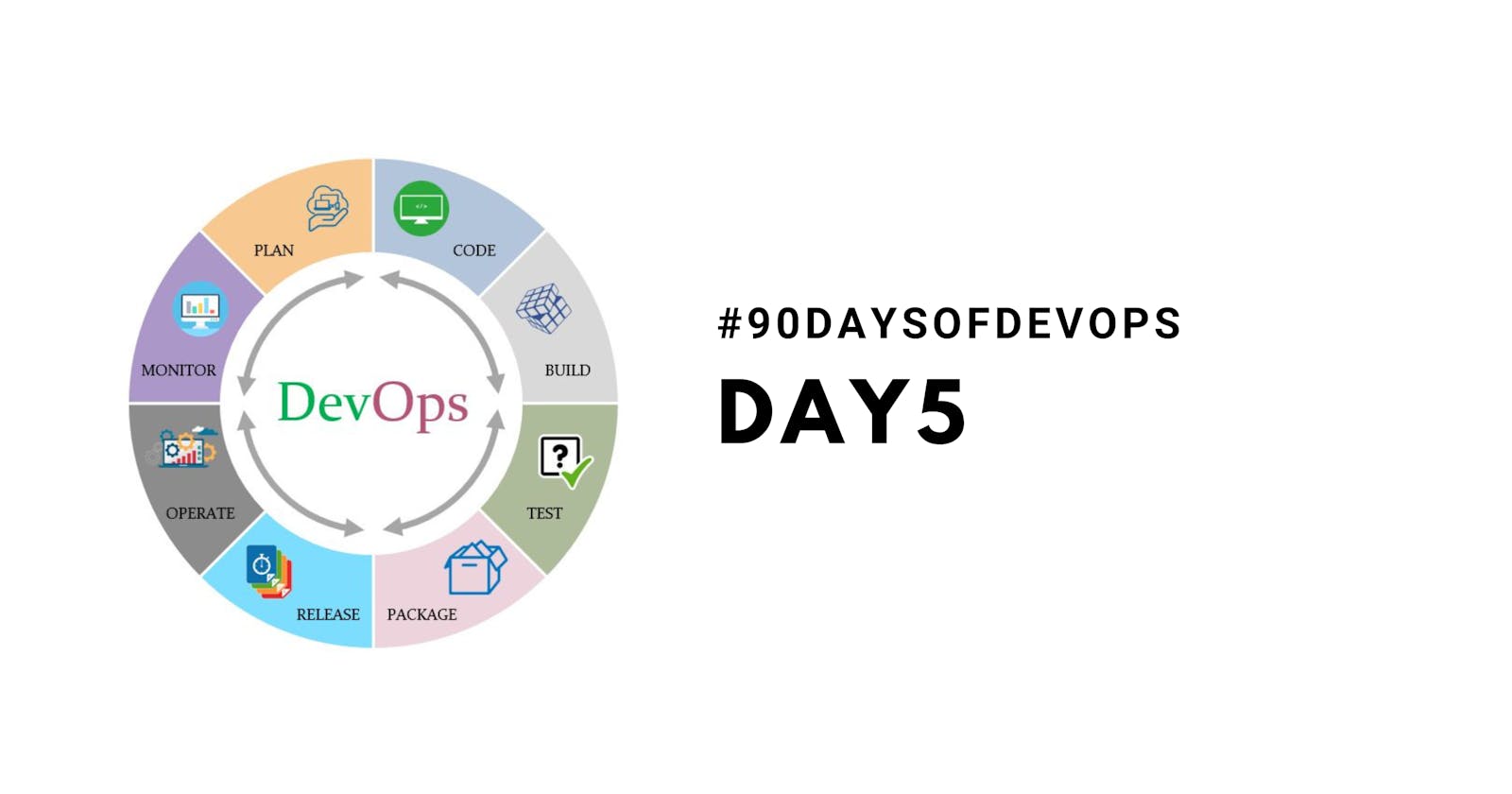Day 5 Task: Advanced Linux Shell Scripting for DevOps Engineers with User management
Task1:- Create a backup
#!/bin/bash
function create_backup {
src_dir=/home/linux/scripts/src_dir
tgt_dir=/home/linux/scripts/tgt_dir
current_timestamp=$(date "+%y-%m-%d-%H-%M-%S")
echo "taking backup for timestamp : " $current_timestamp
final_file=$tgt_dir/scripts-backup-$current_timestamp.tgz
# echo $final_file
# czf (compress zip file)
tar czf $final_file -C $src_dir .
#echo "backup completed...."
}
echo "starting backup processssssss"
create_backup
echo "backup completeddd............"
~ if you want then you can take backup at regular intervals, crontab is
Then you just need to change file permission 700 and run the script
./script.sh
Task2:- create muiltiple folder depending upon the command line arguments
create file createfolder.sh
#!/bin/bash
export dirs_to_create="$1\{$2..$3\}"
seq -f "$1%1.0f" $2 $3 | xargs mkdir
then change the file permission to 777 and then execute the code
./createfolder.sh folder 1 5
what is cron and crontab? what the purpose of using these in the script?
Cron is a time-based job scheduler in Unix-like systems. It allows users to schedule jobs (commands or scripts) to run periodically.
Crontab is a file that contains a list of cron jobs. It is a text file that is typically located in the /etc/cron.d/ directory for system-wide jobs or in the .crontab directory in the user's home directory for user-specific jobs.
Purpose of using cron and crontab in scripts:
Cron and crontab can be used to automate a wide variety of tasks, such as:
Backing up files and databases
Running system maintenance tasks
Sending email notifications
Generating reports
Processing data
Deploying software updates
Example of a cron job:
The following cron job will run the script /path/to/script.sh every day at midnight:
0 0 * * * /path/to/script.sh
The fields in the cron job entry are as follows:
Minute: 0-59
Hour: 0-23
Day of month: 1-31
Month: 1-12
Day of week: 0-7 (0 is Sunday)
Command: The command or script to be run
Benefits of using cron and crontab:
Automation: Cron and crontab can be used to automate a wide variety of tasks, which can save time and effort.
Reliability: Cron and crontab are reliable and will run jobs on schedule, even if the user is not logged in.
Scalability: Cron and crontab can be used to schedule jobs on multiple systems, which can be useful for large-scale deployments.
Overall, cron and crontab are powerful tools for automating tasks in Unix-like systems. They can be used to simplify system administration and improve the efficiency of workflows.
You can also visit that website for generating code based on the cron tab :- https://crontab.guru/
Create 2 users and just display their Usernames
sudo adduser heelo1
sudo adduser heelo2
ls /home